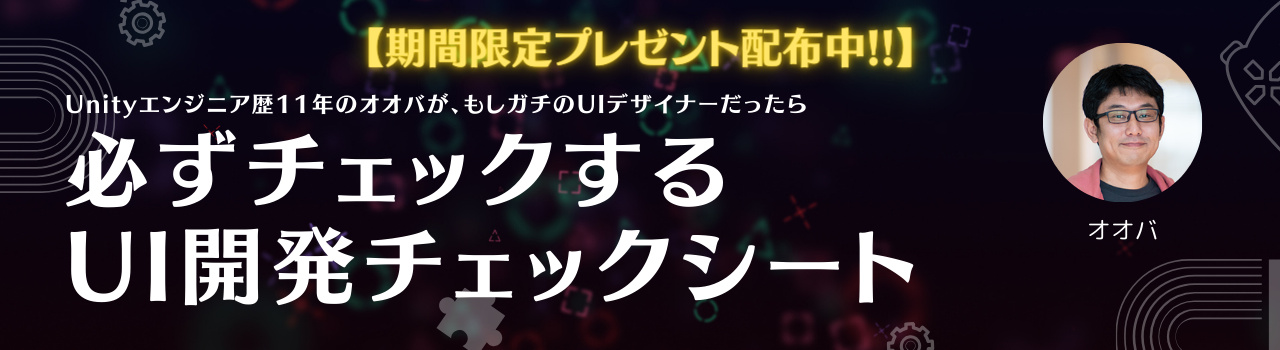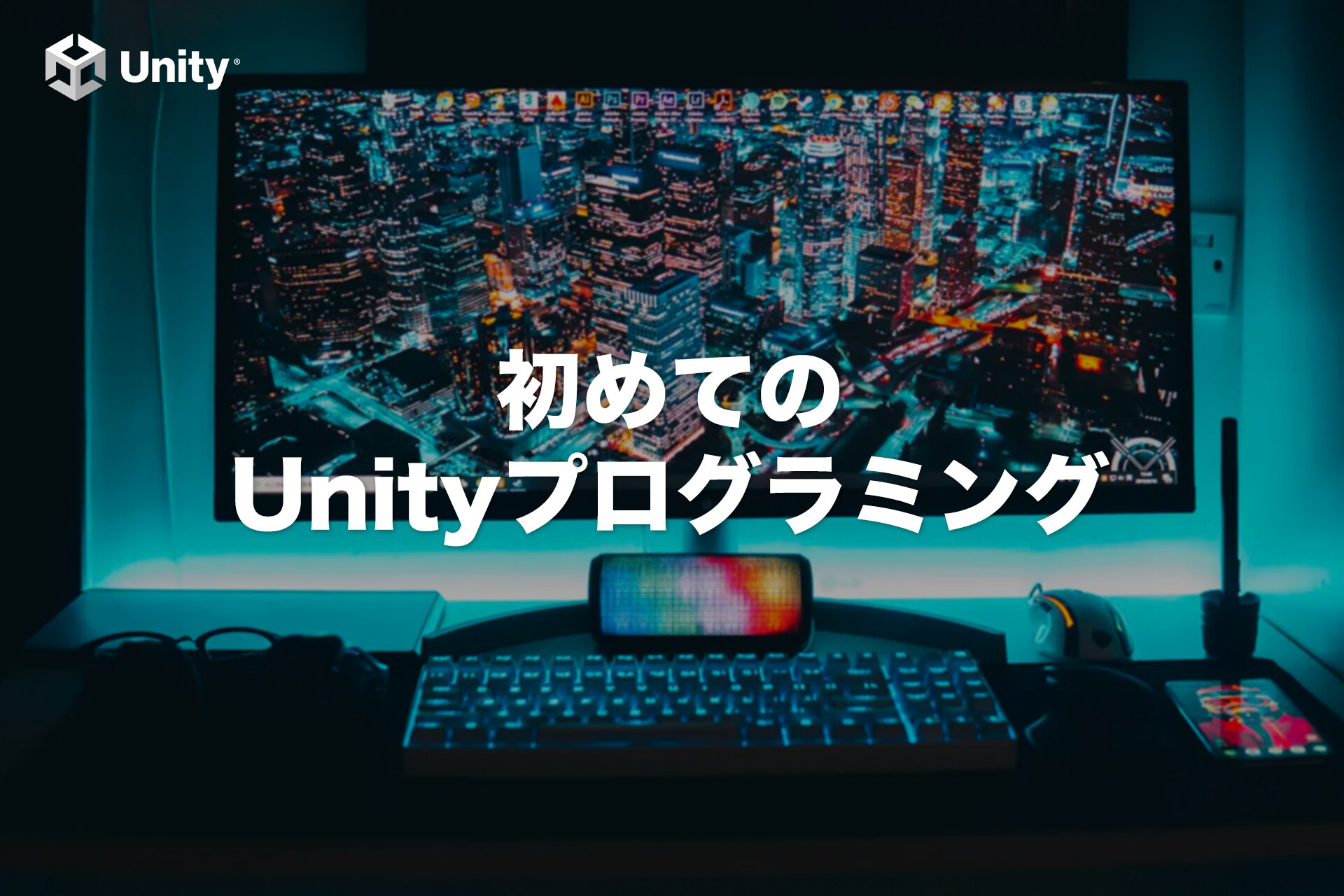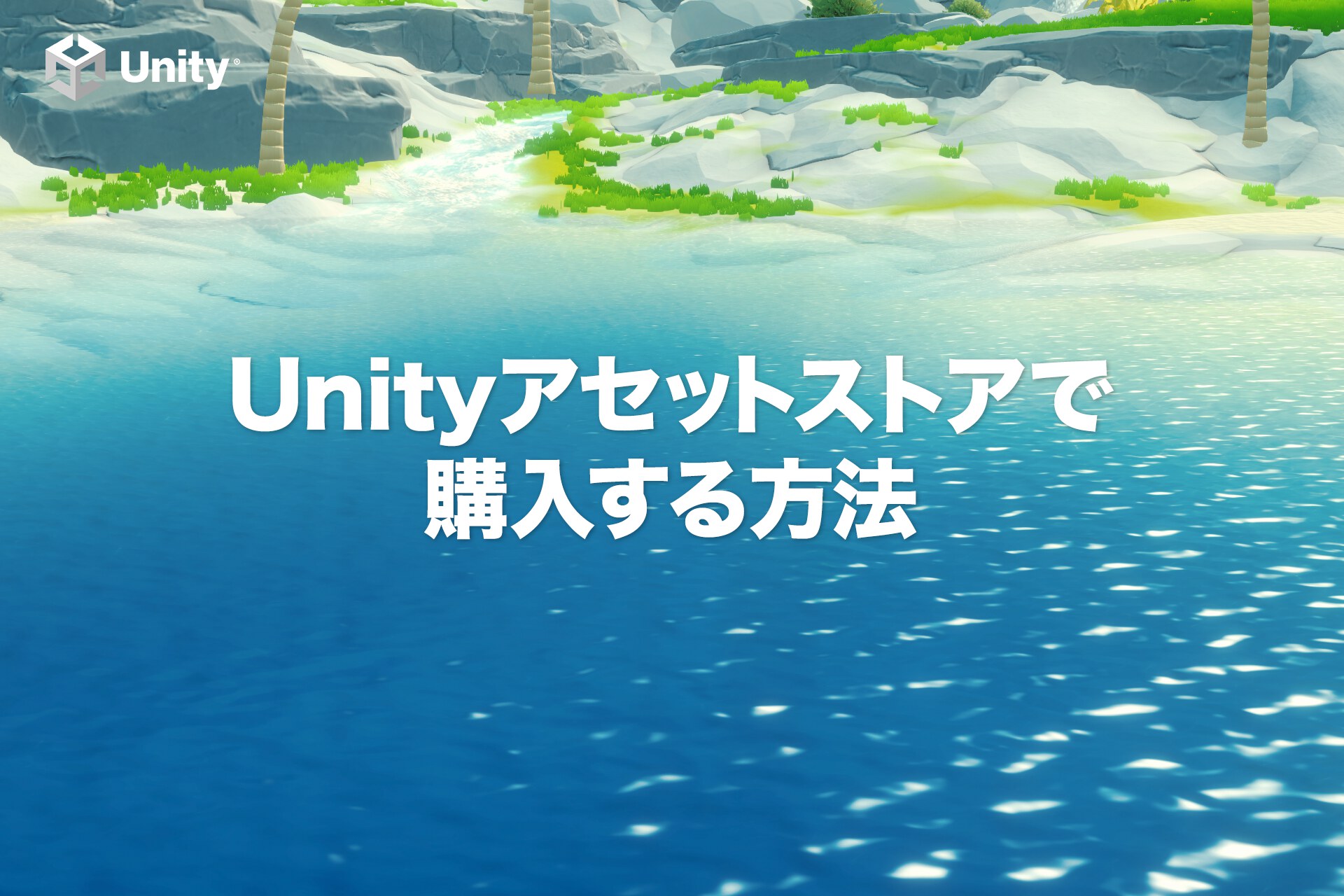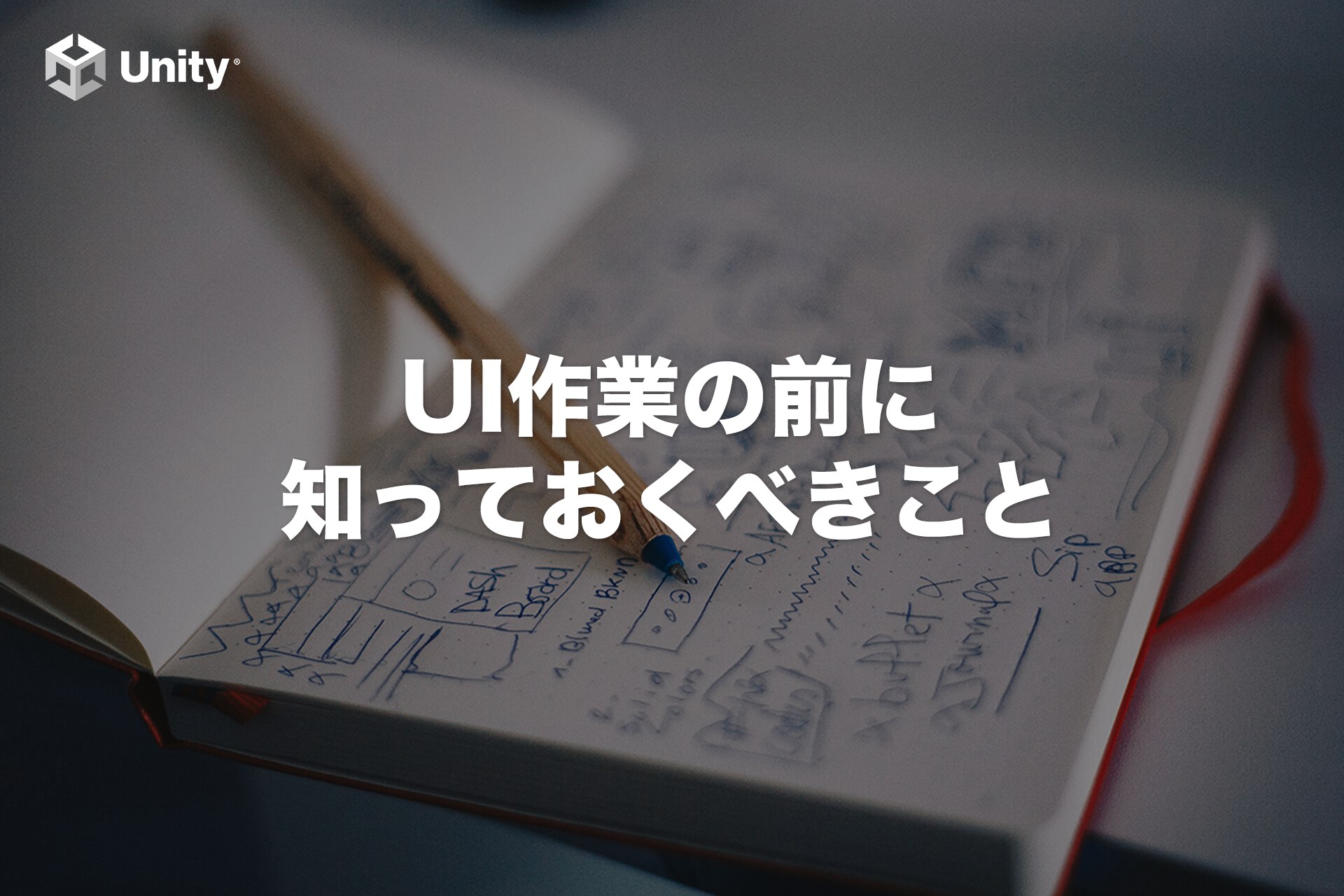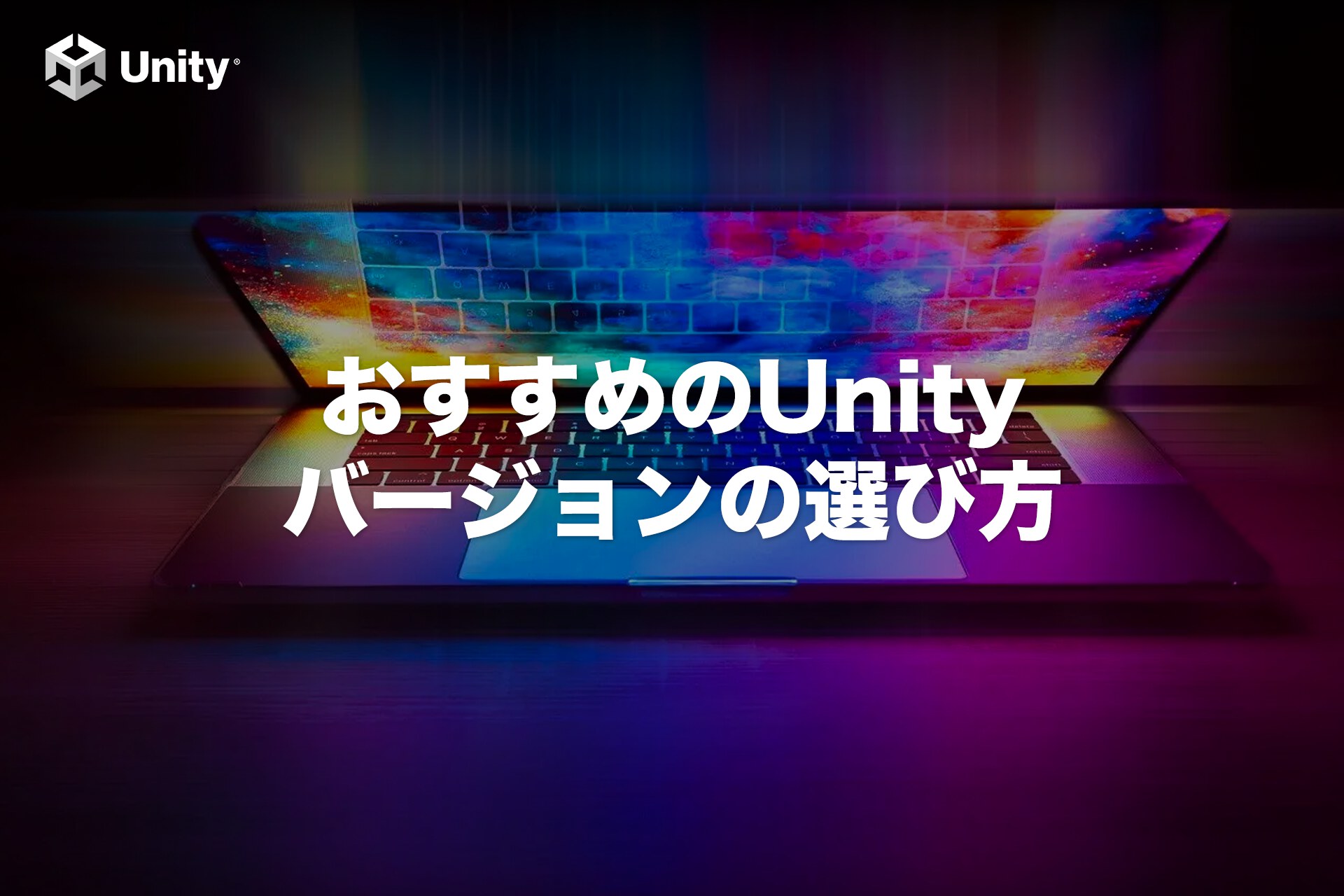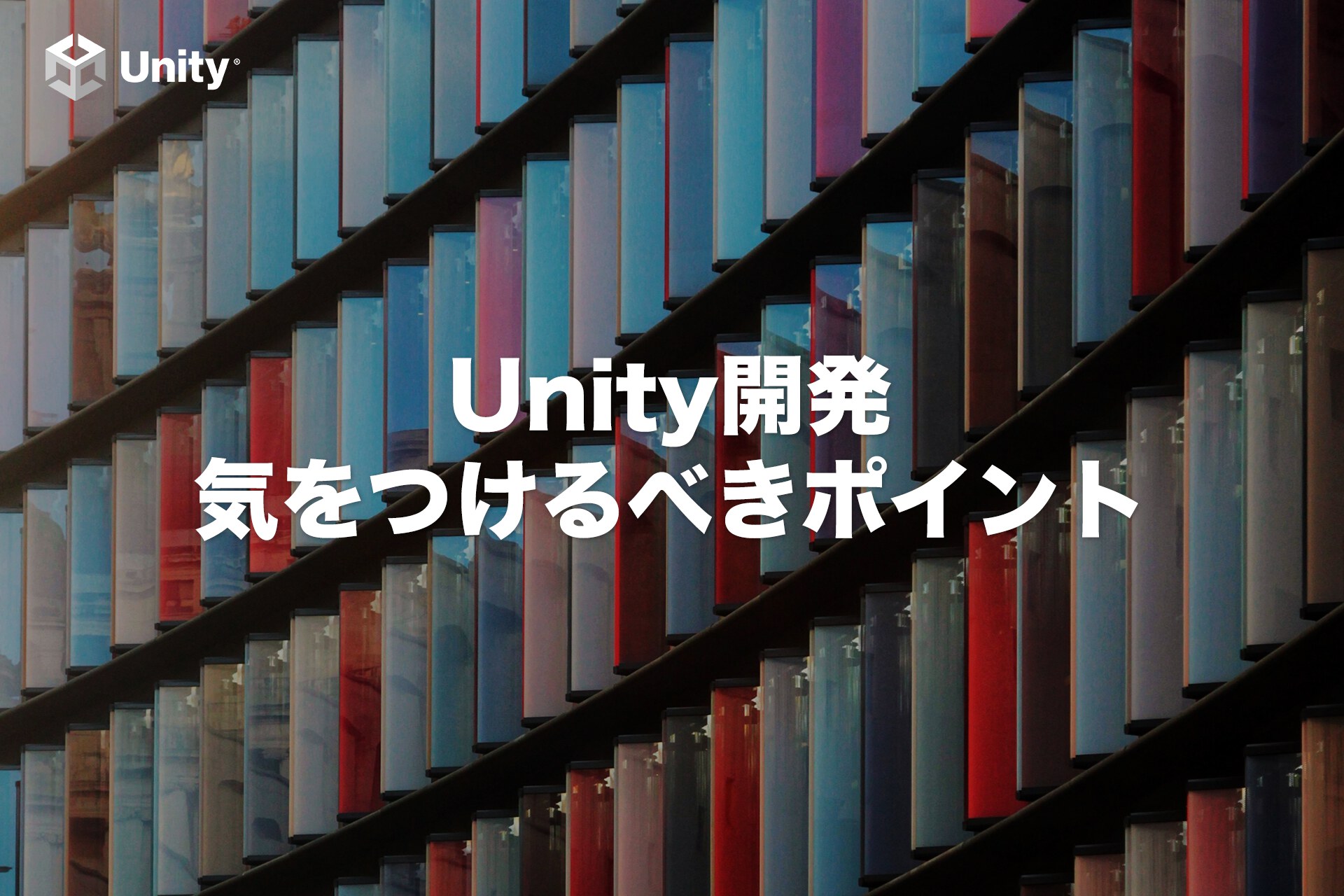こんにちは、Unityエンジニアのオオバです。
Unity2018.2.12f1時点ではExperimentalな機能である
TransformSceneHandleについて調査しました。
リファレンスはコチラ
Position, rotation and scale of an object in the scene.
A TransformSceneHandle is a safe handle on a TransformAccess. The Animator used to create this handle manages the validity of this handle.
シーン内のオブジェクトの位置、回転、スケール。
TransformSceneHandleは、TransformAccessの安全なハンドルです。
このハンドルの作成に使用されたアニメーターは、
このハンドルの有効性を管理します。
とリファレンスでは説明されています。
調査するとTransformSceneHandleは
AnimationJobを使用する際のTransformへのアクセス方法であることがわかりました。
※IJobParallelForTransformにおけるTransformへのアクセスは、TransformAccessを使用していました
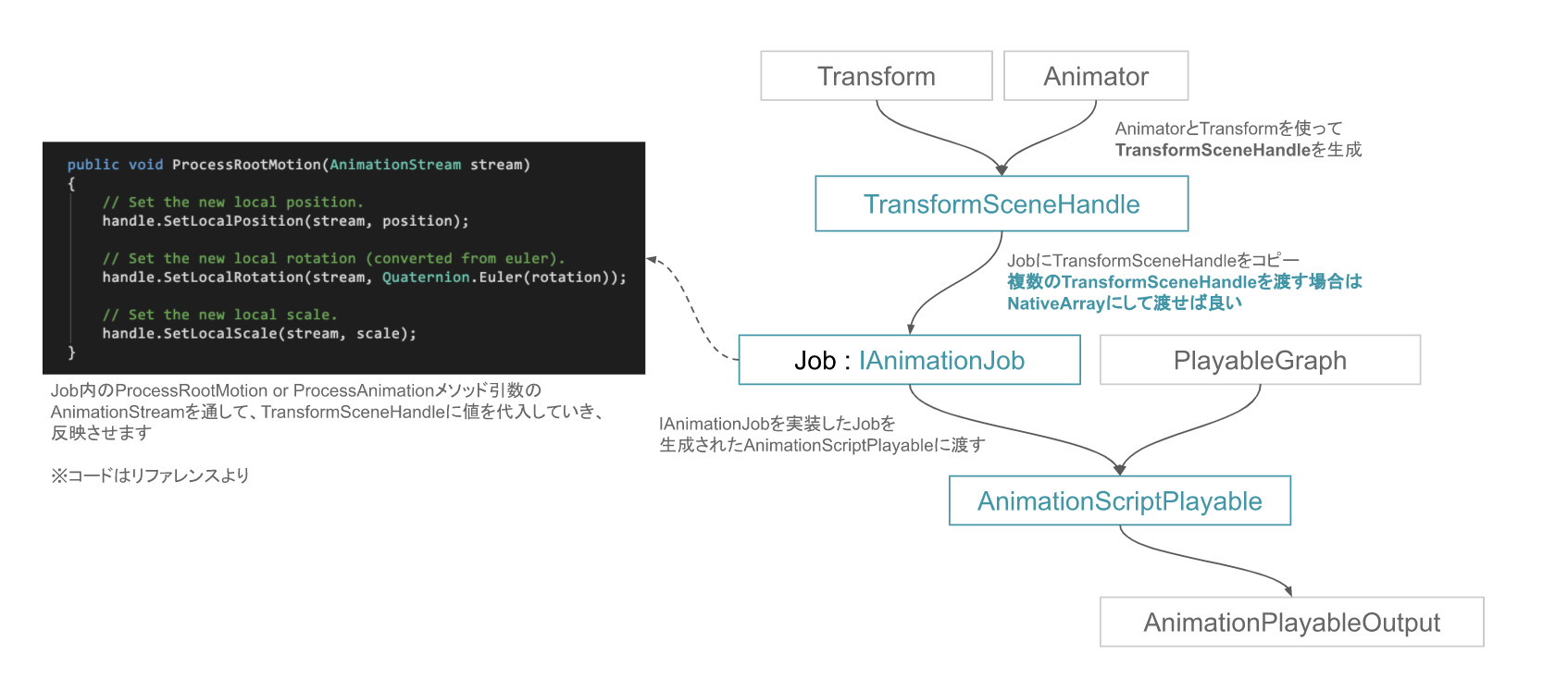
簡単な図にするとこうなります。
TransformSceneHandleはAnimatorとTransformを元に生成TransformSceneHandleをAnimationJobへ渡す- AnimationJob内で
TransformSceneHandleへ位置回転データを渡す - AnimationJobはAnimationScriptPlayableを通して再生される
というような流れになります。
AnimationJobはIAnimationJobインターフェースを
実装する必要があり、以下のような実装になっています。
public interface IAnimationJob
{
/// <summary>
/// <para>Defines what to do when processing the animation.</para>
/// </summary>
/// <param name="stream">The animation stream to work on.</param>
void ProcessAnimation(AnimationStream stream);
/// <summary>
/// <para>Defines what to do when processing the root motion.</para>
/// </summary>
/// <param name="stream">The animation stream to work on.</param>
void ProcessRootMotion(AnimationStream stream);
}
AnimationJob内の処理ProcessAnimation、
ProcessRootMotionの引数でAnimationStreamが渡ってきます。
このAnimationStreamインスタンスを通して、
TransformSceneHandleの値を更新していきます。

準備として、AnimatorのコンテキストメニューからBuild Generic Avatarを実行。

このようにAvatarがセットされている必要があります。
リファレンス記載の以下のサンプルを動かしてみます。
💻ソースコード : TransformSceneHandleExample.cs
using Unity.Burst;
using UnityEngine;
using UnityEngine.Playables;
using UnityEngine.Animations;
using UnityEngine.Experimental.Animations;
[BurstCompile]
public struct TransformSceneHandleJob : IAnimationJob
{
public TransformSceneHandle handle;
public Vector3 position;
public Vector3 rotation;
public Vector3 scale;
public void ProcessRootMotion(AnimationStream stream)
{
// Set the new local position.
handle.SetLocalPosition(stream, position);
// Set the new local rotation (converted from euler).
handle.SetLocalRotation(stream, Quaternion.Euler(rotation));
// Set the new local scale.
handle.SetLocalScale(stream, scale);
}
public void ProcessAnimation(AnimationStream stream){}
}
[RequireComponent(typeof(Animator))]
public class TransformSceneHandleExample : MonoBehaviour
{
public Transform sceneTransform;
public Vector3 position;
public Vector3 rotation;
public Vector3 scale = Vector3.one;
PlayableGraph m_Graph;
AnimationScriptPlayable m_AnimationScriptPlayable;
void Start()
{
if (sceneTransform == null)
return;
var animator = GetComponent<Animator>();
m_Graph = PlayableGraph.Create("TransformSceneHandleExample");
var output = AnimationPlayableOutput.Create(m_Graph, "output", animator);
var animationJob = new TransformSceneHandleJob();
animationJob.handle = animator.BindSceneTransform(sceneTransform);
m_AnimationScriptPlayable = AnimationScriptPlayable.Create(m_Graph, animationJob);
output.SetSourcePlayable(m_AnimationScriptPlayable);
m_Graph.Play();
}
void Update()
{
if (sceneTransform == null)
return;
var animationJob = m_AnimationScriptPlayable.GetJobData<TransformSceneHandleJob>();
animationJob.position = position;
animationJob.rotation = rotation;
animationJob.scale = scale;
m_AnimationScriptPlayable.SetJobData(animationJob);
}
void OnDisable()
{
if (sceneTransform == null)
return;
m_Graph.Destroy();
}
}
結果並列で処理される

実行すると上のキャプチャのように並列処理されていました。
アセンブリは表示されず
先日「アセンブリやるぜ!!」っていう記事を書きました。
初心者向け事前知識無しの状態から、Mac環境でUnityエンジニアがアセンブリに触れてみる
AnimationJobをBurstCompile。
そのアセンブリがどうなっているかを確認しようとしました。
AnimationJobがExperimentalのせいか、
BurstInspectorにアセンブリが表示されませんでした。
コンソールを確認すると以下のように
AnimationJobのBurstCompile自体は走っているようです。
While compiling job: System.Void UnityEngine.Experimental.Animations.
ProcessAnimationJobStruct`1::ExecuteProcessRootMotion(
T&,System.IntPtr,System.IntPtr,Unity.Jobs.LowLevel.Unsafe.JobRanges&,System.Int32)
BurstCompileのログを出力する方法

メニューのJobs > Show Burst Timingsに
チェックを入れるとBurstCompilerのコンパイルタイミングで、
ログが表示されるようになります。
気になる方は確認してみてください。
まとめ
TransformSceneHandleはAnimationJobで使用されます。
※どちらもExperimentalなので注意
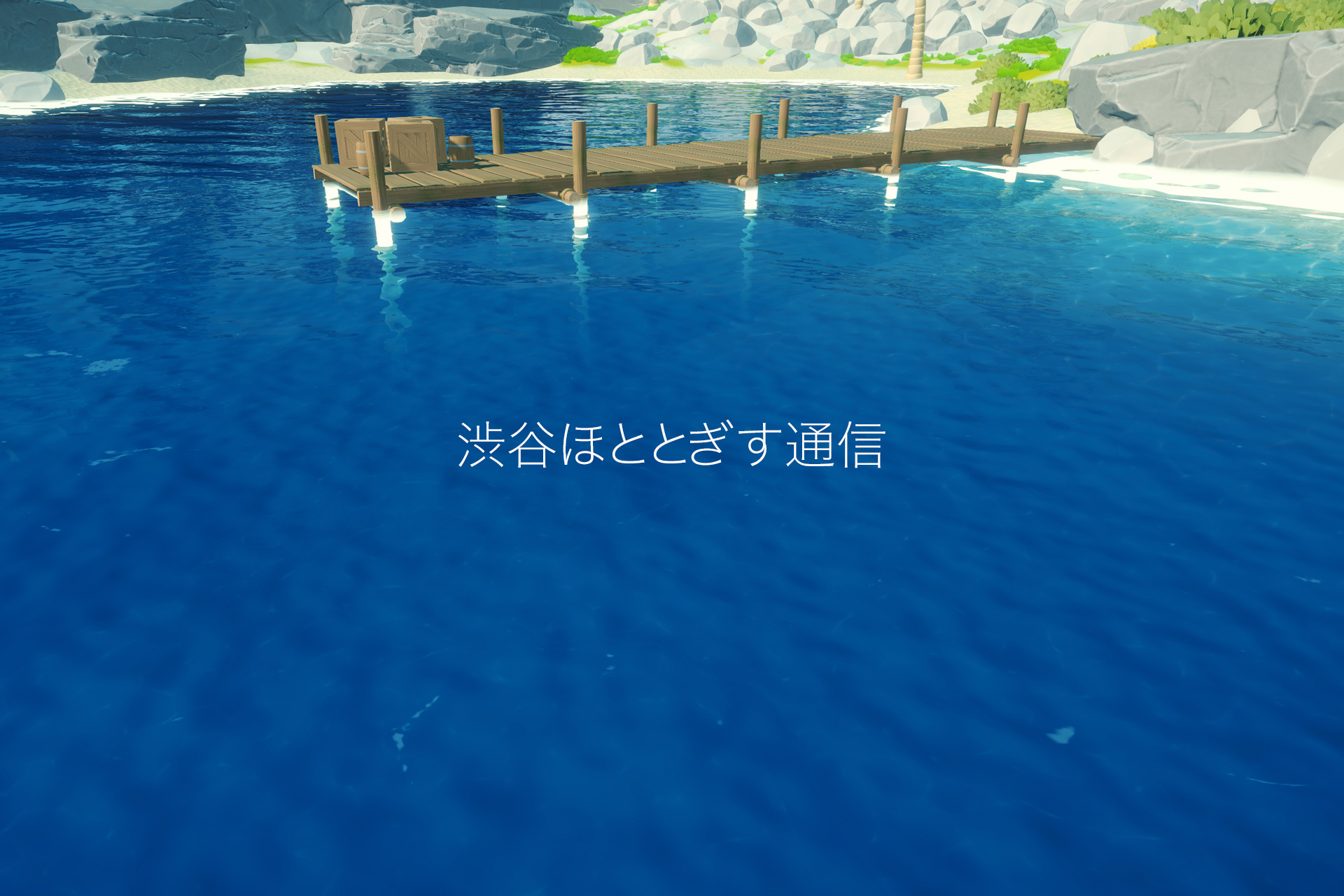
この記事が気に入ったらフォローしよう
- Unity 2018.2.12.f1